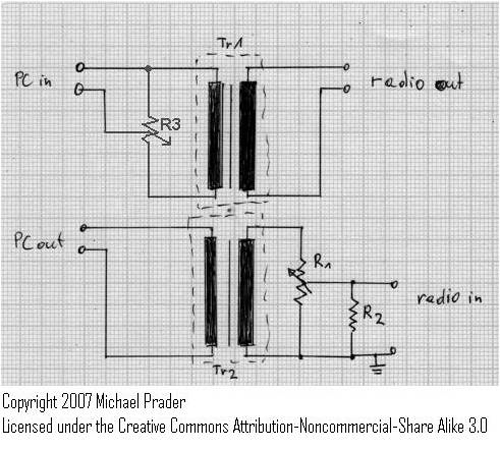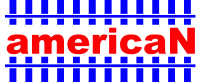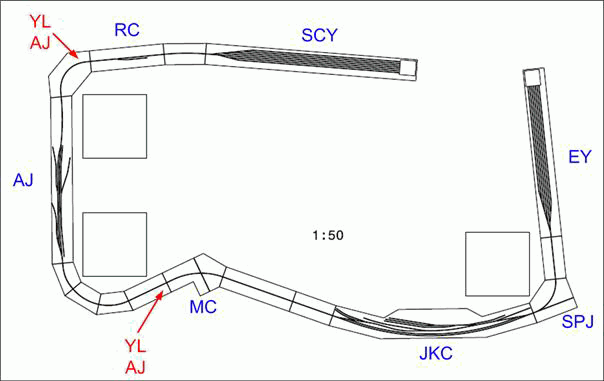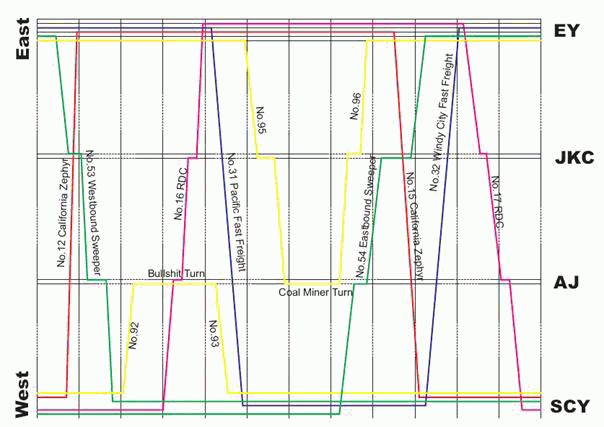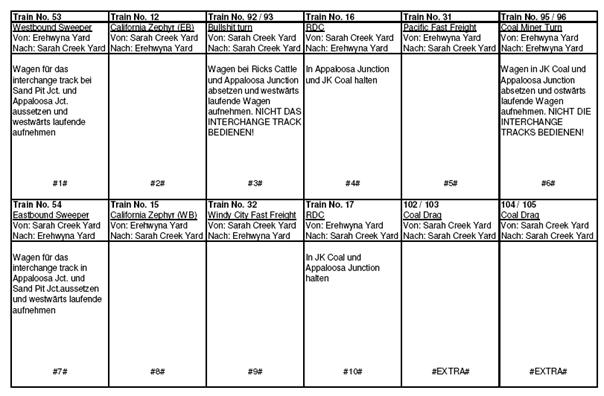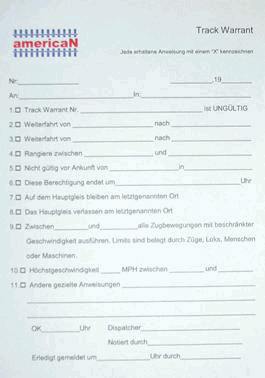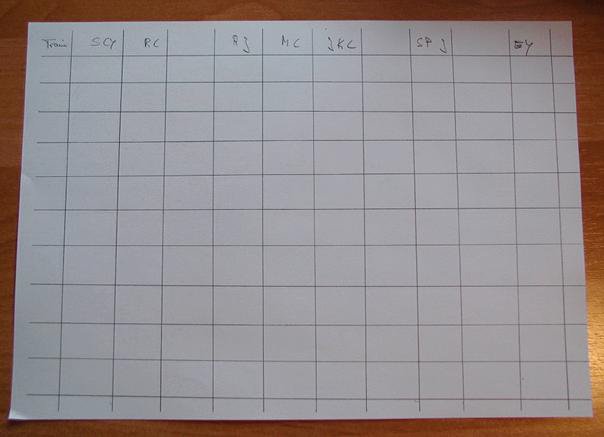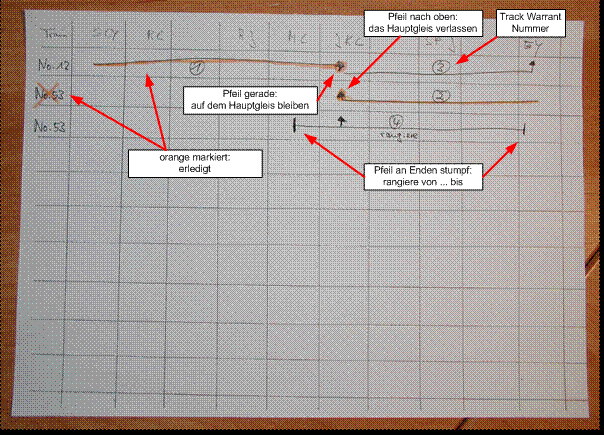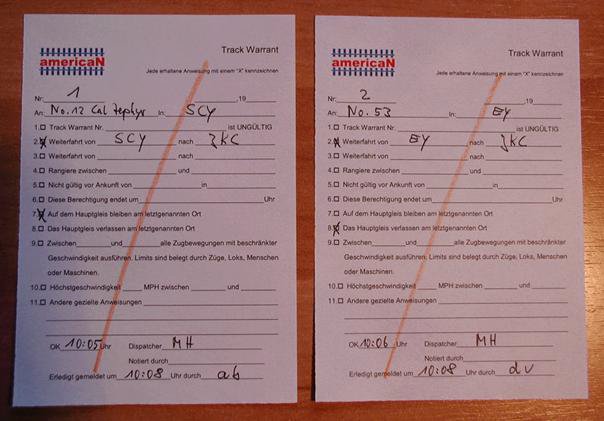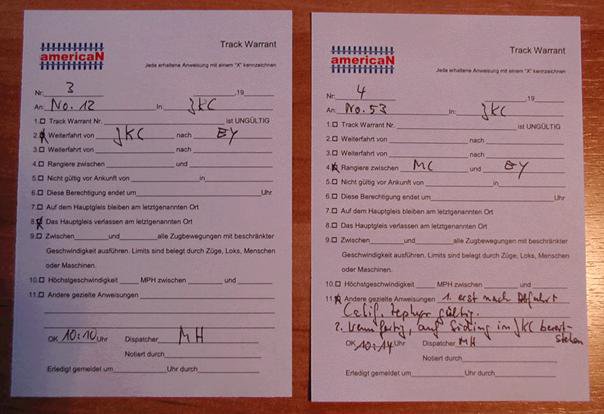Track Warrant Control combined with Train Dispatcher software
- Details
- Kategorie: Dispatching (english)
- Zuletzt aktualisiert: Donnerstag, 16. Mai 2013 15:06
- Geschrieben von Michael Homberg
Track Warrant Control at Railroad Models: dispatching with software assistance
Using Train Dispatcher software to get an optical overview and security support
An example: sequence of operation
Please note: there are NO signals on the layout (exception: around Hazeltine). The signals on the Train Dispatcher screen are only for optical aid for the dispatcher.
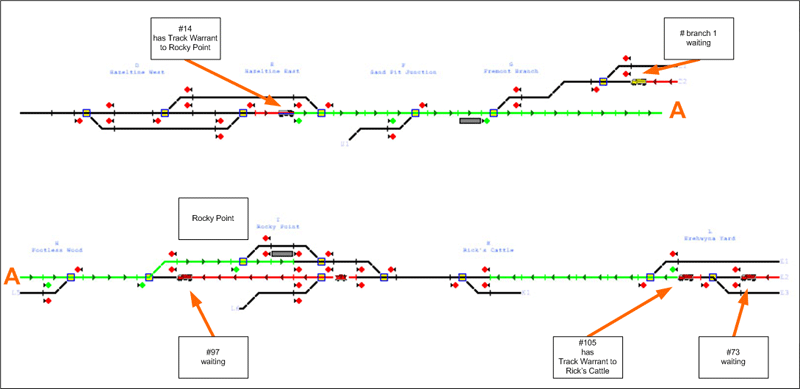
This is a part of the americaN layout at Lauffen 2009, Germany. What is the status?
- Train #14 got a Track Warrant from Hazeltine East to Rocky Point siding. This track warrant was given by radio. (please note: there are two "A" in the picture above, which means a direct connection of these "A"s)
- Train #branch1 called the dispatcher, wants to enter the territory and wants to move to Appaloosa Junction, and is waiting for a track warrant.
- Train #97 is waiting for a track warrant. It is blocking the main track at Rocky Point.
- Train #105 got a track warrant from Erehwyna Yard to Rick's Cattle.
- Train #73 had a crew call, and the train is ready to depart. It is waiting for a track warrant.
What the dispatcher does not know is where the trains #14 and #105 really are. These trains got track warrants, and they may be somewhere on the route for which they have a permission.
The dispatcher has to wait to get a radio call from a conductor telling him a new position of his train. Until then, the dispatcher only knows which tracks are reserved for these trains.
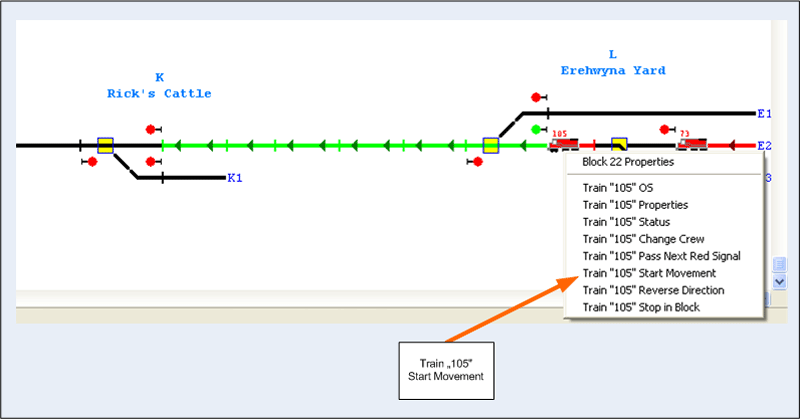
Optical movement of train #105 from Erehwyna Yard staging to Rick's Cattle:
- The conductor of #105 calls the dispatcher by radio. The conductor says: "Track warrant #xx is competed." The dispatcher quits the track warrant by radio.
- The dispatcher now can clear the track from Erehwyna Yard staging to Rick's Cattle.
To do this in this software, he has to do the following:
- right mouse click onto the symbol of #105. A menu is opening (see photo)
- click on "Train "105" Start Movement"
- click on the clock start button (now: only this train is moving, all others are in the "Stop Now" position
- #105 is moving forward on the screen. This can be very quick at clock speed 40
- #105 is -optically- stopping in front of signal at Rick's Cattle.
- now: real train #105 on the layout, and the visual representative #105 on the screen, are synchronized.
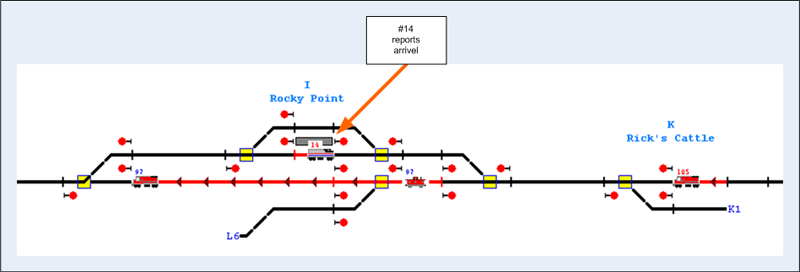
Some time later:
- #105 is still waiting at Rick's Cattle
- #97 is waiting even longer
- conductor of #14 has just called the dispatcher, telling him that #14 has arrived at the platform of Rocky Point. After the call, the dispatcher optically cleared the track from Hazeltine East to Rocky Point siding
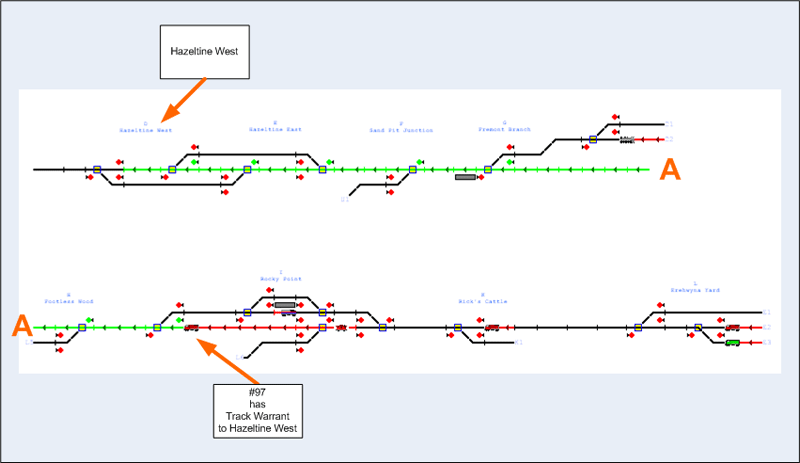
This is the next status:
- train #97 got a track warrant to Hazeltine West
- train #14 has to wait, and will later go back west
- train #105 will follow #97 after the conductor of #97 called the dispatcher and reported the arrival at Hazeltine West. If the dispatcher would have wanted to have a quicker fleeting, he could have given the order to conductor of #97 to report the arrival at Fremont Branch.
How Train Dispatcher can be used to assist the dispatcher working with Track Warrant Control
I am quite sure that the concept will work. But: it has to prove that it is useful in real life operation. I will test it the next time I am dispatching with Track Warrant Control. If you are using this method, I would be glad to get feedback from you!
Train Dispatcher can be used in different modes:
Normally, Train Dispatcher software is running in "simulation" mode.
What does this mean, if this software shall be used to help to control all movements of a railroad with Track Warrant Control in a dark territory (dark territory = a railroad without signals)?
If you use the software in simulation mode in the usual way:
- there has to be the track plan. No problem, this can be done by Track Builder, the second software of softrail.com
- there has to be a list of trains, sorted in the right order. No problem, this is standard with Track Builder
- after giving a train a right to move -by clicking the switches and signals on the screen- the train is moving on the computer display. The speed of the train is depending on the data you have filled in the train data sheet at Track Builder. And here the problem starts: the speed of movement has no systematic relation to the real speed of the train on the model railroad. In other words: the dispatcher gets information by the screen which is wrong! It would be an unsafe system if one would be operating like this.
If you use the software in CTC Control Mode:
- one could use the CTC Control Mode, but before that is possible, one has to put a lot of equipment into the model railroad and connect this by hardware and software. This is not possible at the railroad we operate.
My solution for Train Dispatcher in simulation mode is:
if a train shall be dispatched:
- keep the clock status at "stop" (this is essential)
- make sure that all trains on the territory are in the "Stop Now" position (= by putting the mouse over the train symbol, click right, then the menu is opening)
- throw the switches and the signals from the starting point to the destination point (after that, the track will be green)
- submit the according Track Warrant by radio
if a train crew reports a new status:
- check if the train has entered a new block divided by a "signal". Please note: there are NO signals on the layout (exception on this layout: around Hazeltine). The signal symbols on the Train Dispatcher screen are only for optical aid for the dispatcher.
- if so: put the mouse over the train symbol, click right, and put the train in the "Start Movement" position
- click on the clock start button
- the only train which should be moving now is THIS train. All other are trains which are on the screen are in "Stop Now" position
- let the train symbol move to the position which the train crew reported
- click on the clock stop button
- put the mouse over the train symbol, click right, and put train in the "Stop Now" position
The basis, and why I wanted to optimize:
Point of departure
- until now, we have dispatched using paper and pen.
- the security issues and all decisions are made by the dispatcher. If he can imagine and remember how the situation on the invisible layout is, everything is fine. Otherwise those 1:160 engine drivers are in unsafe conditions.
- our dispatchers are doing a very good job. I have been dispatching, too, and it worked out for me, also. But what I learned from experience is: it has not been easy for me to always have a total overview without stress. I like to plan the traffic flow, want to have enough time to plan ahead, to talk to the train crews, but I do not want to invest much energy to imagine the situation on the tracks.
- If possible, I wanted to get an optical assistance, and if possible, a control mechanism that trains cannot collide.
- At americaN, we use schedules, but no clock. Why?
- The module arrangements we set up at americaN are never the same: different halls, some members come or do not, some modules are there, others left at home, and often we get new modules...
- Therefore, we never can get any routine at one layout. By that, we do not use a clock to operate, we just have a planned sequence schedule.
my goal:
- I want that dispatching is as easy as possible, and without danger for our miniature people and trains.
Therefore, I was thinking of the following:
- looking on the screen to see if a track warrant is possible
- therefore, I have to know which tracks are free, and which are occupied (I have to see on Train Dispatcher screen which track warrants are in place, and where. The positions (lines) of Track Warrants must not move automatically!)
- it is impossible to get the information as electronically feedback from the layout (that is off our standards). Therefore, one has to get the feedback from the train crews, by radio. They are reporting to the dispatcher if a track warrant is completed.
- if so, the new train status information has to be filled into Train Dispatcher. After updating, I see the new position of the train, and the new tracking rights.
Elements of Train Dispatcher are:
- layout of territory (main track, sidings, switches, stub end track, and if you have: signals)
- the possibility to show tracks that are used by trains and/or Track Warrant permits (= authorized to proceed)
- the automatic control of preventing to issue a right to a train on a track which has a permit for another train (= conflicting permit)
what can be used “out of the box”?
- the graphical showing of tracks and rights: this can be done because the track plan is stable at one meeting
- as for every meeting a new track plan is designed, a new plan for Train Dispatcher has to be built, too
- the method to keep all movements in a save mode is the same every meeting: Track Warrant Control, with Car Cards and Waybills, and Station Data Sheets
what cannot be used “out of the box”?
- the time factor (auto running of time), because the trains are moving in a speed which is not the same every time, and which cannot be set to any reasonable standard of time. This is mostly because the switching time is not known in advance, as this depends on the number of cars and spots to switch, the number of trains in one station at one time, the waiting times, …
Potentials to optimize the Train Dispatcher territory:
Staging yards, and yards where trains are starting:
- One thing you would probably need to do is construct a "staging yard" to host all of the trains planned to run on the layout, plus a bunch of "extra" trains in case you end up with unscheduled movements. As the Train Dispatcher clock is not aligned with actual layout operations, you won't be able to rely on trains arriving at a scheduled time, thus the need to have them all present on the layout at the start time.
Possibility to make staging yards and switching yards smaller on screen:
- trains do not have to have one track per train. But to control thier move, they have to be separated by signals.
- trains do not need to be in the same sequence as they start (there may be a changed sequence than planned): they can be moved from staging track x to staging y (to make the staging smaller)
Acknowledgements:
While writing this article, I discussed this topic in the Dispatcher Central discussion group. My thank you goes to David Honan, Alan Liesse, Sean Murrell and Gene.
And I have to thank Phil Brooks for showing me that it is possible, and to Jim Collier who wrote me how they did it on Bob Helm's Clinchfield.

"Jim Collier dispatching on Train Dispatcher 3.5" . Photo by Phil Brooks.
This was the proof for me that someone had succeeded!